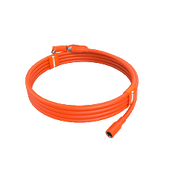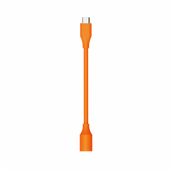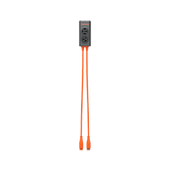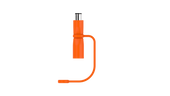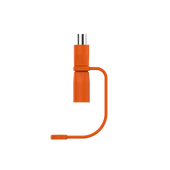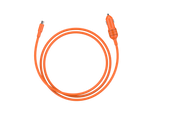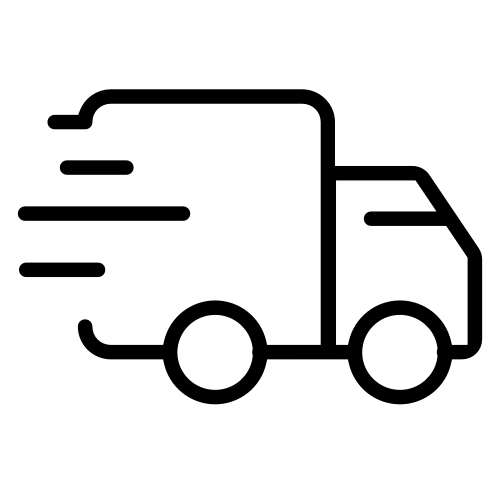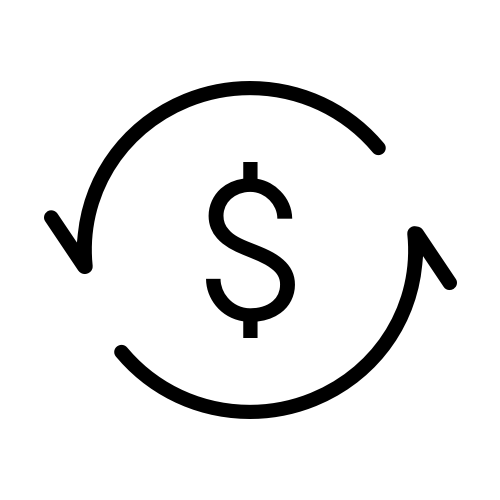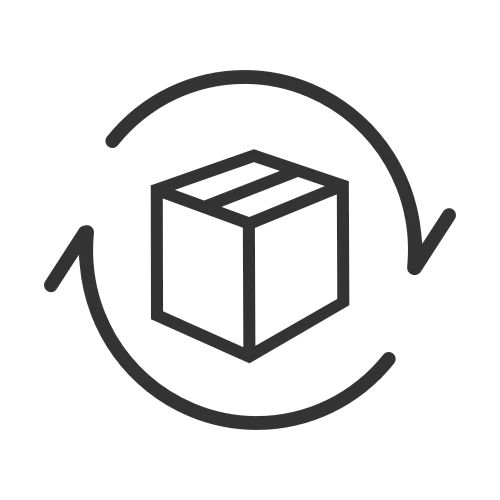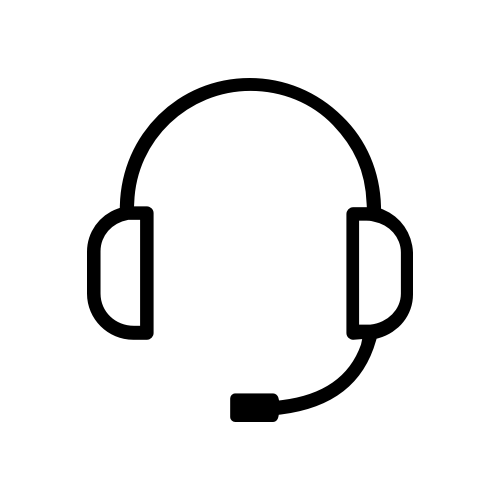How Many Watts Does A Laptop Use: MacBook, Dell, Asus and More [With Data Table]
An average laptop uses 30 and 200 watts per hour on average. However, the answer is not as straightforward as it might seem. Many factors influence the overall power consumption of a laptop. It varies depending on the manufacturer, size, usage time, and the type of use. Calculating your numbers can give you a more accurate estimate of how many watts a laptop uses. We will show the details in this article to enable you to make your calculations.
Key Takeaways About Laptop Wattage
- An average laptop uses around 3 to 200 watts per hour.
- If you use your laptop for 8 hours, you will consume 24 to 1600 watts a day.
- Since it adds up to your electricity bill rather fast, using your laptop can be expensive in terms of power bills. Using a solar generator is the best way to cut down your expenses.
How Many Watts Does A Laptop Use?
We have discussed the average laptop wattage and the factors contributing to how many watts a laptop uses. Now, it is time to dive deep into the details and see the wattage of particular manufacturers and models.
Laptop Watts Consumption of Apple, Samsung, and More
|
Laptop |
Wattage |
Estimated Working Hours (Hours) |
Estimated Power Needed daily (Watt-hours) |
|
MacBook Air |
30W |
8 |
240 Watt-hours |
|
MacBook Pro 13″ |
61W |
8 |
488 Watt-hours |
|
MacBook Pro 14″ |
67W |
8 |
536 Watt-hours |
|
MacBook Pro 16″ |
96W or 140W |
8 |
768 or 1120 Watt-hours |
|
Asus ROG Zephyrus 15 |
200W |
8 |
1600 Watt-hours |
|
Dell G15 Gaming Laptop |
180W |
8 |
1440 Watt-hours |
|
Dell Inspiron 14
|
65W |
8 |
520 Watt-hours |
|
Dell Inspiron 17
|
90W |
8 |
720 Watt-hours |
|
Lenovo Ideapad 3 |
65W
|
8 |
520 Watt-hours |
|
Lenovo Yoga |
65W |
8 |
520 Watt-hours |
|
Microsoft Surface Laptop Go
|
39W |
8 |
312 Watt-hours |
|
Asus Chromebook Flip C302CA |
45W |
8 |
360 Watt-hours |
Laptop Watts Consumption Based on Stage
Another factor that affects how many watts a laptop use is the use stage. Your laptop's power consumption varies depending on whether it is in sleep mode, working mode, or standby mode.
The most common laptop wattage across various brands is 65W, the maximum in high-performance mode. However, the stage of laptops varies over different periods. Usually, it remains in the Off stage for around 14 hours, 0.3 hours in sleep mode, and around 9 to 10 hours in idle or high-performance mode.
So, let us summarize the figures in a table for better readability.
|
Mode |
Watt hours used per day |
Watts hours used per month |
Watts hours used per year |
|
Off mode |
4.88Wh |
148.4Wh |
1,780.4Wh |
|
Sleep mode |
0.23Wh |
7.1Wh |
85.2Wh |
|
Active mode (incl. high performance and active but idle modes) |
50.34Wh |
1,531.1Wh |
1,8373.2Wh |
|
Total |
55.45Wh |
1,686.6Wh |
20,238.8Wh |
How Many Watts Does A Gaming Laptop Use
An average gaming laptop's wattage depends on Graphics Card TGP, screen brightness, CPU wattage, and various hardware settings. It usually falls in the range of 30W and 350W. The wattage may increase on high-performance settings as these laptops use multiple fans, have a high display refresh rate, and have higher hardware configurations. Again, the wattage changes with running mode, screen brightness, etc.
What Size Generator Do I Need For Laptop When Off Grid
As routine life is becoming more and more tiresome and boring, people are actively searching for off-grid solutions and living in nature. But how to work off-grid? Can I power my laptop using a generator? Yes, you can use a solar-powered generator, a cost-effective and safe power option for your laptop. The Jackery solar generators are very popular with off-grid users and camping enthusiasts. After all, they are noise-free, environmentally friendly, and cost-effective because they use solar Power instead of fossil fuels. Also, Jackery generators have LED displays to show user stats, battery charging, etc., making use very easy. Also, they use special equipment to maintain fluctuation-free, stable voltage to keep your equipment safe.
As discussed, an average laptop uses 500 to 1000 watt-hours daily. So, the options for your laptop power are Jackery Solar Generator 2000 Pro, Jackery Solar Generator 1500 Pro, Jackery Solar Generator 1000 Pro, and Jackery Solar Generator 500.
Best Solar Generator for Laptop When Off-Grid
Jackery has a wide range of generators covering different power needs and budgets. So there is always one best option for your requirement as we have already figured out how many watts a laptop use, so you can easily choose the best-fit solar generator for your requirements.
Best for Portable- Jackery Solar Generator 500
Jackery Solar Generator 500 is a portable generator that offers 518 Watt hours of energy with its rechargeable lithium battery. It offers you a pure sine wave 500-watt AC outlet with stable Power. It is an environmentally safe energy source with a robust battery management system, so it is safe for all your appliances and gives you fluctuation-free power streams.

Best for Most Laptops- Jackery Solar Generator 1000 Pro
If you are into high-power gaming laptops or bigger machines that use higher-power configurations, invest in a bigger Jackery solar generator 1000 Pro. It offers 1002 Watt hours of Power, and you can plug in your devices using its 2 USB-C ports, two 100W PD ports, and three 1000W AC output ports.
It can even last for ten years, one usage/week, so you can use it when you want and store it otherwise. It has a low self-discharge rate, lasts 365 days from an 80% battery level, and is even great for emergencies.

Best for Off-Grid Working - Jackery Solar Generator 1500 Pro
When looking for an all-in-one solution for all your off-grid requirements, your best option is the Jackery Solar Generator 1500 Pro. With this lithium-battery solar generator, you can power your laptop, camping lights, refrigerators, washing machine, and even ACs. It has multiple AC, USB-A, and USB-C ports to connect multiple devices simultaneously.

|
Jackery Products |
Capacity (Watt-Hours) |
Output |
Laptop Wattage
|
Supported Working Hours |
|
1512Wh (25.2V, 60.9Ah) |
AC Output: 1800W (3600W Peak) |
65W |
19.7 Hours |
|
|
1002Wh (43.2V, 23.2Ah) |
AC Output: 1000W (2000W Peak) |
65W |
13 Hours |
|
|
518Wh (21.6V, 24Ah) |
AC Output: 500W (1000W Peak) |
65W |
6.7 Hours |
Solar power generators are recharged using solar panels, so you have a renewable power source that can be generated without any extra cost of operation since the solar panels get the Power from the sun.
It is also important to note that the above-given statistics of solar generator working hours are calculated on 85% efficiency, so they are realistic and cover the capacity loss during operation.
How to calculate the working hours:
Working time = Capacity Wh * 0.85 / operating wattage of your device
This 0.85 represents 85% efficiency.
For example, assuming the power consumption of your laptop is 65 watts.
A Jackery Solar Generator 1000Pro Working time will be 1002Wh * 0.85 / 65 W = 13 hrs.
FAQ about Laptop wattage
1. What is the average laptop energy consumption?
An average laptop uses 30 and 200 watts per hour on average. The most common laptop wattage is 65 Watts.
2. How much electricity does a laptop use?
If you use your laptop for 8 hours, you will use around 500 to 1000 watt-hours a day.
3. How much Power does a laptop use per hour?
The Electricity consumption of a laptop is 65 Watts per hour in high-performance mode, while it can go down to 25 watts per hour in sleep mode or standby mode.
Conclusion
How many watts a laptop use is a very subjective question because many factors influence the power requirements. However, the average laptop wattage spans a wide range, i.e., 30 to 2000 watts, with 65 watts as the most popular requirement. Since the power cost of using a laptop can add up quickly, investing in a solar generator helps you cut your power bill cost and have a green energy source. The Jackery solar generators are available in various configurations so that you can easily choose the best for you.
Disclaimer:
The runtime mentioned for appliances powered by Jackery is for reference only. Actual runtime may vary under different conditions. Please refer to real-world performance for accurate results.


























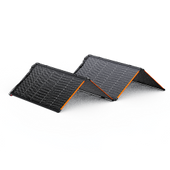
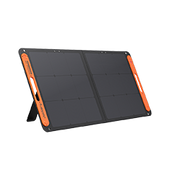


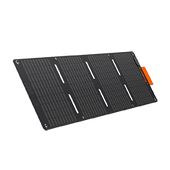










![[Add-on] Jackery Manual Transfer Switch for Explorer 5000 Plus](http://ca.jackery.com/cdn/shop/files/add-on-jackery-manual-transfer-switch-for-5000-plus-240V.webp?v=1757043692&width=170)