











































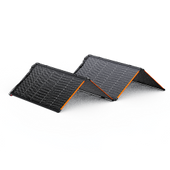
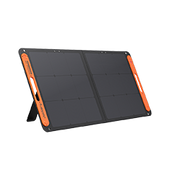


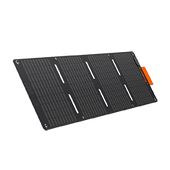
















![[Add-on] Jackery Manual Transfer Switch for Explorer 5000 Plus](http://ca.jackery.com/cdn/shop/files/add-on-jackery-manual-transfer-switch-for-5000-plus-240V.webp?v=1757043692&width=170)
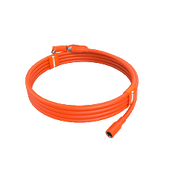


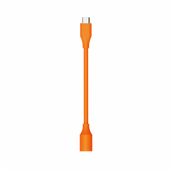
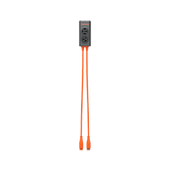
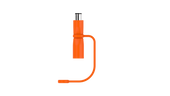
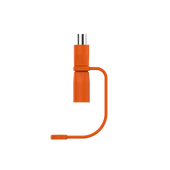
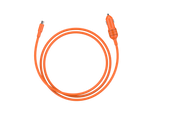


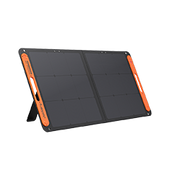





































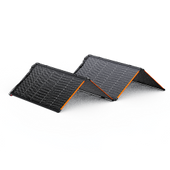
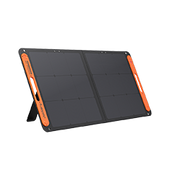


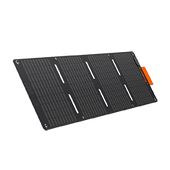





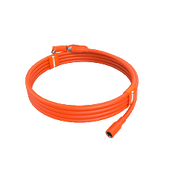


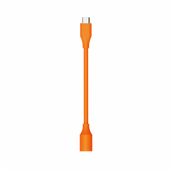
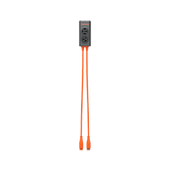
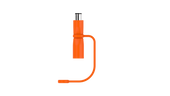
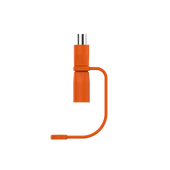
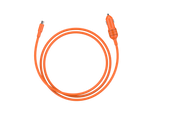


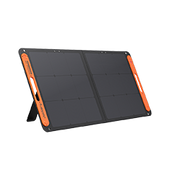















































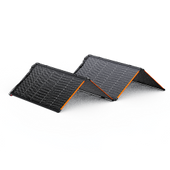
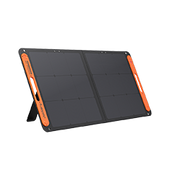


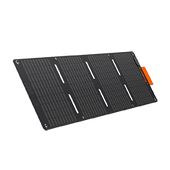
















![[Add-on] Jackery Manual Transfer Switch for Explorer 5000 Plus](http://ca.jackery.com/cdn/shop/files/add-on-jackery-manual-transfer-switch-for-5000-plus-240V.webp?v=1757043692&width=170)
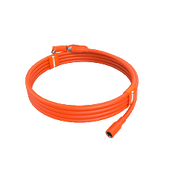


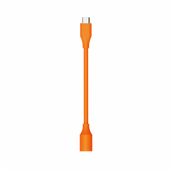
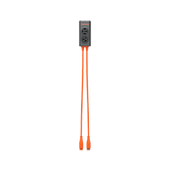
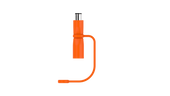
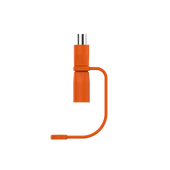
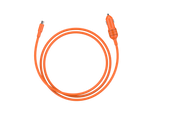


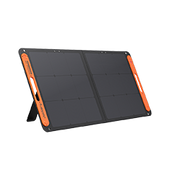












 30-Day Money back
30-Day Money back
Payment Methods


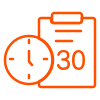
Payment Methods


 Jackery Solar Generator 500 is a solar solution that combines Explorer 500 portable power station with SolarSaga 100W solar panel. It converts sun energy by solar panels into electrical power and then stores it in the portable power station for later use. This solar generator is a reliable and clean power source for campers, RVs, or as an emergency backup.
Jackery Solar Generator 500 is a solar solution that combines Explorer 500 portable power station with SolarSaga 100W solar panel. It converts sun energy by solar panels into electrical power and then stores it in the portable power station for later use. This solar generator is a reliable and clean power source for campers, RVs, or as an emergency backup.


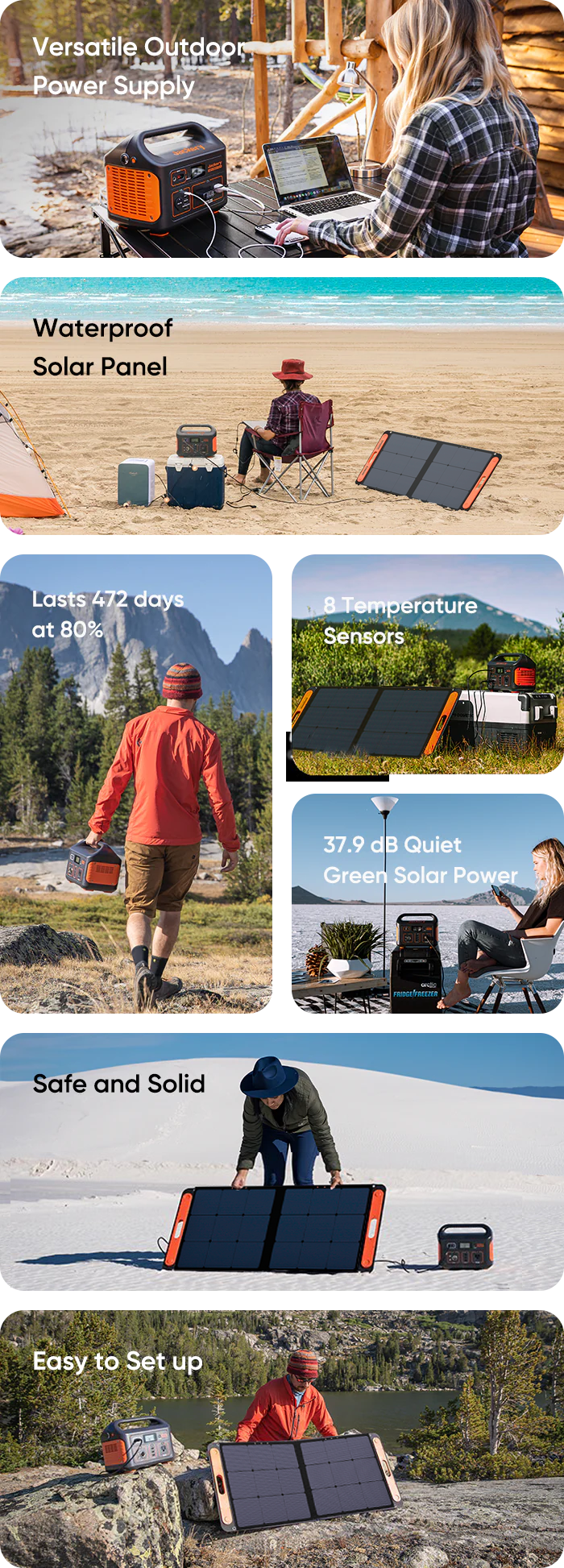
Versatile Outdoor Power Supply

Features three USB ports, an AC outlet, and 12V car output - Jackery Solar Generator 500 converts solar energy to provide stable PURE SINE WAVE power to mainstream electronics and small appliances like lamps, laptops, phones, small fridges, CPAP machines, and other devices.
Phone
(18W)
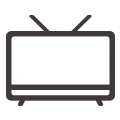
TV
(60W)
Blender
(300W)
Space Heater
(300W)
Coffee Maker
(550W)
Toaster
(650W)
Running Time Simulator
To power with Explorer 500
(518Wh Capacity)
Please enter the wattage of the appliance
(not exceeding 500W)
3 Ways to Recharge

3 Ways to Recharge
 Explorer 500 + 1x SolarSaga 100W
Explorer 500 + 1x SolarSaga 100W
 AC Adapter:
AC Adapter:
 12V Car Adapter:
12V Car Adapter:

Safe and Solid for Indoor and Outdoor

Safe and Solid for Indoor and Outdoor

Compact but Powerful

Meet the Strong, Silent Solar Generator.


Unlike traditional gas generators, a quiet home generator won't disturb your sleep. Solar Generator 500 produces less than 37.9dB: a quiet generator for camping or RV and is a great outdoor living investment.


Low Maintenance and Easy to Use
The lightest and most portable Jackery Solar Generator 500 is easy to maintain. All you need to do is wipe the SolarSaga solar panels and Explorer Power Station with a clean cloth to improve efficiency and harness the power of free renewable energy. Connect the solar panel to Explorer 500, and you'll a portable solar system ready in 60 seconds!
Waterproof Solar Panels for Outdoors



 0
Hrs
Recharging Time
0
Hrs
Recharging Time
 0
Wh
Sustainable Energy Saving
0
Wh
Sustainable Energy Saving
 0
Hrs
0
Hrs
Recharging Time
 0
Wh
0
Wh
Sustainable Energy Saving

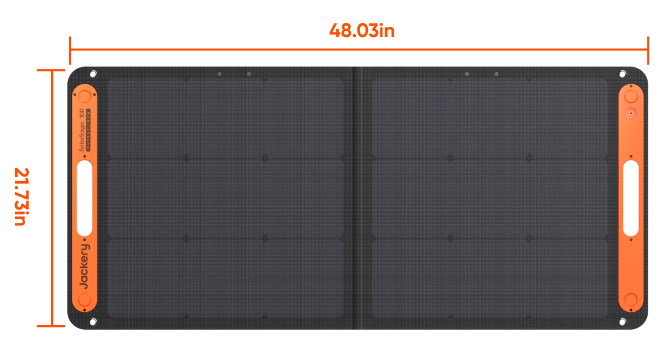
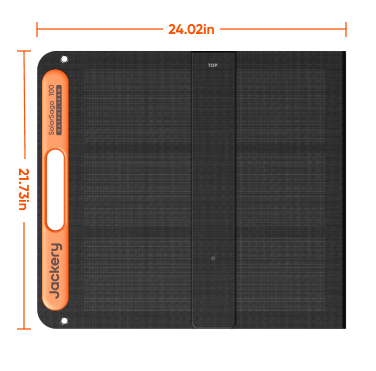

Note:
1. Solar panel types and quantity depends on your purchase.
1. Solar recharging time varies from a different locations, temperatures, weather, etc. The actual time may be extra.
2. During solar recharging, keep your portable power station away from heat and direct sunlight to extend its life span.
3. Store in a dry and cool place, avoid contact with corrosive substances and keep away from fire and heat sources. Avoid storing with sharp objects at the same time.

A: Please note that the AC output port can only charge/power devices that operate at less than 500-Watt. Once exceeding, the Explorer 500 will shut off automatically. Please refer to your device specification before purchase.
A: Working time = 500Wh* 0.85 / operating power of your device.
For reference, assuming power consumption of your device is 60W (might be a box fan), working time will be 500Wh*0.85/60w=7hrs (rough calculated) .
Please note: actual power consumption varies from different usages, please consult Jackery for better purchase decision.
A: Within 7.5 hours from an AC wall outlet; Also another two recharge backup choices for your convenience, recharge from car port around 7.5 hours, and around within 9.5 hours from Jackery Saga 100W solar panel (Sold Separately).
A: To check the charge level of the Explorer 500, refer to the LCD Battery Display.
A: Explorer 500 contains a battery pack which consists of an array of cylindri cal 18650 lithium-ion battery cells with high energy density.
The Saga 100W is not waterproof. To maximize the lifespan of the module,Please don’t make it get wet.
A: Yes, you can use the Explorer 500 to charge devices, while it's being re-charged at the same time.
We mentioned this point in the manual. Please use a soft cloth to remove the dust and dirt on the surface. Use a damp cloth to wipe the surface of the solar module to remove any remaining dust or dirt. Any guano or other adhesive should be removed as soon as possible from the solar surface to avoid a reduction in performance.
Yes, the 100W solar panel has 1* USB-C(5V,3A) output port and 1* USB-A(5V, 2.4A) output port
An essential in my car camping set up. Easy to use and is enough to power my electronics for a long weekend; including an electric cooler! Also great customer service!
More








