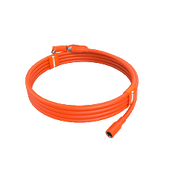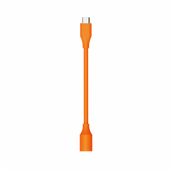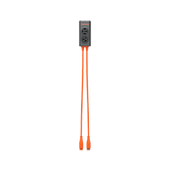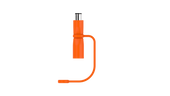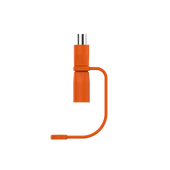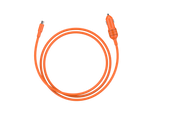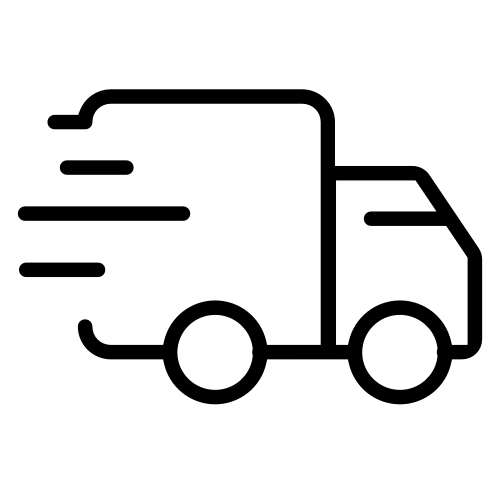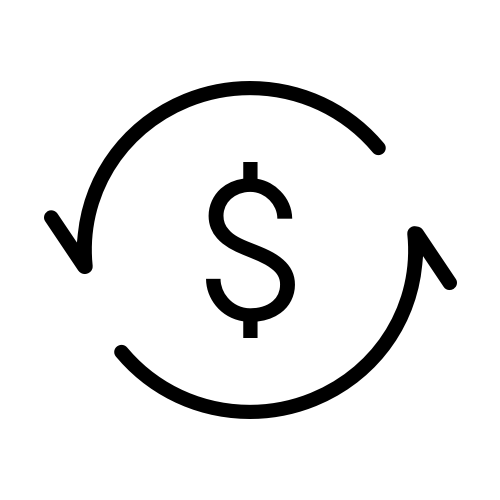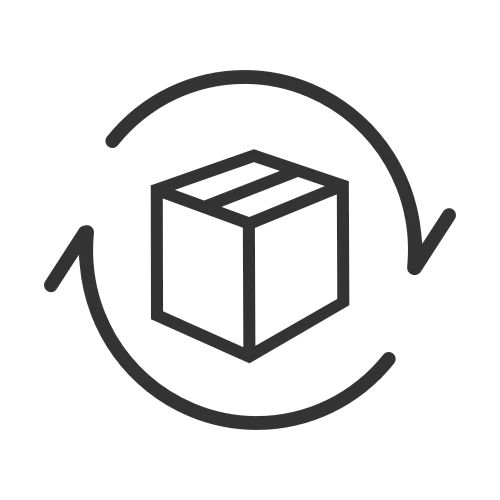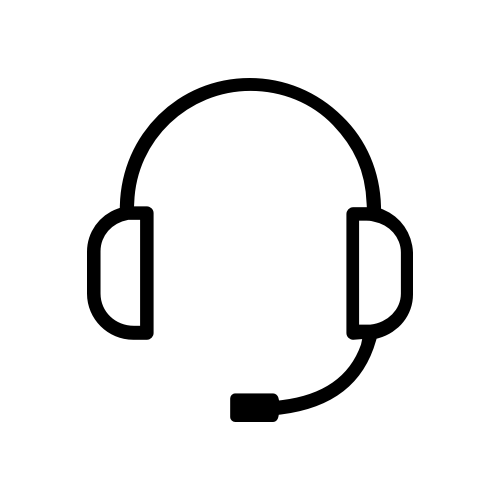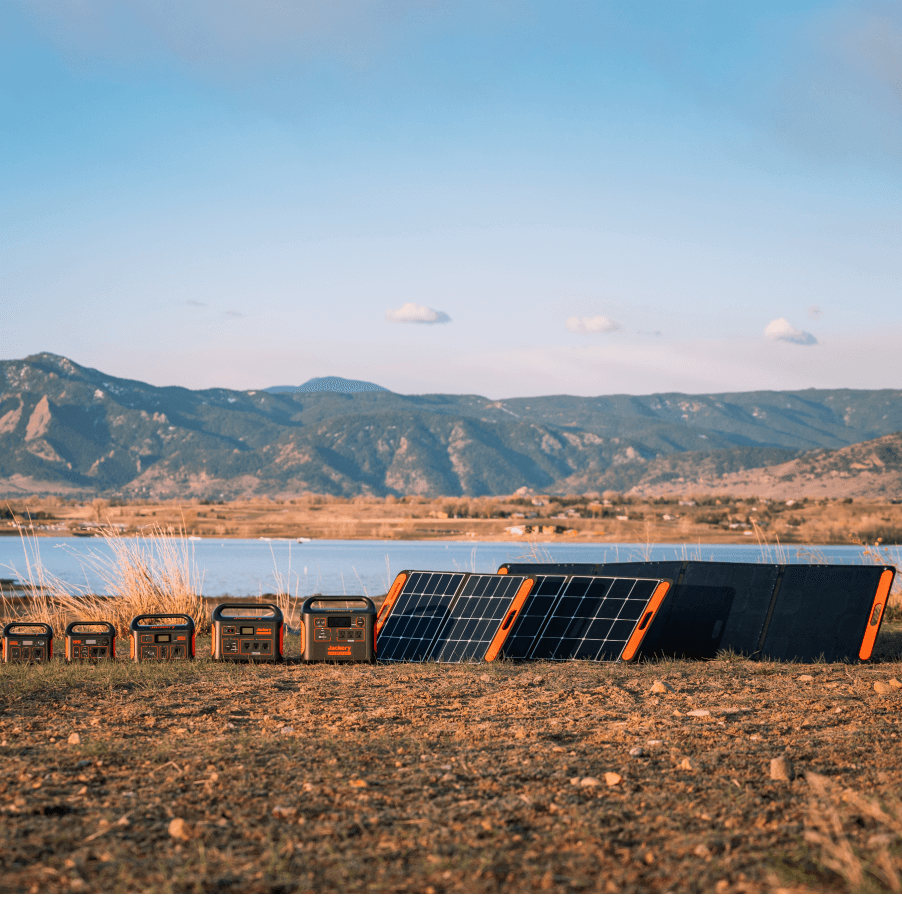Decades ago, working was only thought of as sitting in a stuffy office, stuck in the usual 9-to-5 grind. Fast forward to today, and it’s entirely possible to swap your desk for a stunning mountain view or get your tasks done straight from a cozy cafe. For digital nomads in Canada, that sounds pretty much like their everyday routine. Of course, modern work settings require one thing over everything else: a reliable power bank battery charger.
Whether you’re a photographer capturing Canada’s serenity, a vlogger documenting remote locations, or simply someone who enjoys working from home, staying powered up is the ultimate requirement. To save you from the hassle, Jackery steps in with power stations that combine generator and solar power.
In this blog, we’ll explore how to choose the right power bank battery charger for your Macbook Pro so that working off the grid is never a problem again!
Factors to Consider When Choosing a Power Bank Battery Charger for Macbook Pro
Statistics show that Canada’s overall power bank market size is projected to hit $33.64 million by 2030. Growing at a CAGR of 6.4% from 2024-2030, it’s evident that freelancers or partially remote workers are always on the lookout for power bank battery chargers.
Keeping your MacBook Pro running when working or exploring is tricky, so it’s important to know exactly how to choose the right power bank battery charger. Here’s a lineup of factors to consider to ensure it’s compatible with your Macbook Pro:
1. Voltage
You could like the aesthetic of a power bank battery charger all you want, but if its voltage doesn’t align with your MacBook Pro’s power needs, it’s a no-go. Most MacBooks require a voltage of around 20V for fast and efficient charging. So, before you check for anything else, make sure your power bank supports this voltage.
2. Current
Next up, look for a power bank that delivers just enough current for your MacBook Pro to fulfill your remote work requirements. When working online, you don’t want to remain plugged in, especially when you’re out on your adventures. Since the current determines the speed of your charging, it’s always smart to take this factor into account before purchasing.
Too little current means sitting around and waiting for hours to charge your MacBook Pro, while too much could mean setting up your device for damage. Ideally, look for a power bank battery charger that delivers at least 2.4-3A to ensure your MacBook charges safely yet efficiently!
3. Rated Capacity
Many power banks in the market don’t quite suffice for laptops, so unless you look for their rated capacity beforehand, you could be in trouble. In case you don’t know, rated capacity refers to the power your power bank can hold, measured in milliamp-hours (mAh). For something as power-packed as a MacBook Pro, you’ll need at least 125% of the laptop’s battery capacity.
As a general rule of thumb, remote workers who also love adventures must look for 20,000 mAh or higher. This allows you to fully charge your MacBook Pro multiple times while still having some power left to run other devices.
4. Charging Port
It’s worth noting that your MacBook Pro uses a USB-C charging port. If the power bank battery charger you’re eyeing doesn’t have a compatible power delivery port, it’s pretty much of no use to you during remote work. However, a power bank with a USB-C port can efficiently power your MacBook Pro for as long as you want.
The best part? Many power banks on the market come with multiple charging ports, which is an added bonus if you’re heading out for adventures in the Canadian wild. This lets you keep your phones, photography equipment, heaters, and, of course, your MacBook Pro running all at once.
5. Charging Protection
As with everything else, it’s equally important to check whether your power bank battery charger is safe. This might be a little hard to determine until you actually use it. Generally, a good power bank has built-in protection mechanisms against overheating, short-circuiting, and overcharging.
When you check for safety features beforehand, you can work peacefully, no matter where you are, knowing both your investments are perfectly safe. Better yet, look for advanced charging technologies that abide by the safety standards to land a sweet spot.
6. Brand
Lastly, and most importantly, it’s worth sticking to trusted brands before you get your hands on a power bank battery charger. For instance, companies like Jackery are known for their reliability, which is exactly why they top the list for most digital nomads across Canada.
While it requires checking for market reputation and reading reviews online, a trusted choice ensures you don’t end up stranded with a dead power bank. The result? You can go anywhere you want — the reliability of your power bank will keep your adventures going!

Some Basic Questions
1. Will Lower Power Negatively Affect the Macbook Pro (Macbook, USB, Dock, Power, M1, Apple)?
Yes, while not destructive, using a lower-powered battery charger for your MacBook Pro has its downsides. Experts don’t recommend using lower power to charge your MacBook, and justifiably so. Here’s what usually happens with lower power:
Compromised Charging Speed
Here’s the most obvious effect of using a lower power. Clearly, if your power bank battery charger or adapted delivers less wattage than your MacBook requires (especially with an M1 chip), it will end up charging way slower. Although it may eventually fill the battery, this requires waiting around for hours to use your MacBook Pro once the battery fully drains.
Below-par Performance
When performing battery-extensive tasks, such as video editing, your MacBook Pro might pull more battery than the power bank can supply. The result? Below-par performance by your laptop to operate within the available power. This often slows down your work and doesn’t deliver the results you’re aiming for.
Battery Consumption Even Whilst Plugged In
In case the power is super low, your MacBook eventually drains the battery even while it’s plugged into it. This is especially true when you’re multi-tasking or running apps that require more battery. Over time, this messes up with your MacBook Pro’s overall battery health.
Compatibility Issues
As an Apple user would know, all Apple devices are optimized for specific outputs. This means that by using under-powered power bank battery chargers, your device charges inconsistently. Resultingly, your device might display warnings or run into other issues in the long run.
2. What Voltage Can I Use When Charging My Macbook Pro 16” via USB-C?
When charging your MacBook Pro 16” via USB-C, you need a voltage that perfectly matches your device’s power requirements. The older model requires around 96W, while the newest model (made for more power-intensive tasks) needs around 140W.
Generally, the 140W USB-C power adapter provided by Apple uses a 20V output with a higher current to deliver full power. So, if you’re choosing a power bank battery charger of your own, it’s mandatory to check whether it supports USB-C power delivery with 20V output for efficient charging of your MacBook Pro.
If you’re seeking a full-speed charge, look for a power bank that supports 20V with at least 5A. The higher it goes, the faster the charging you get. This saves you from potential inefficiencies, allowing you to operate the MacBook Pro and work under all conditions — even in the remotest areas of Canada!
3. Can I Purchase a Portable Power Supply With a USB-C Connector? What Models Come with This Connector?
Fortunately, you can purchase a portable power supply with a USB-C connector, as they’re widely available from reputed brands like Jackery. They serve as excellent solutions for charging devices such as MacBook Pro. Since USB-C has now become the universal charging port for most high-end devices, it’s worth investing in portable battery chargers and power banks that support USB-C power delivery.
These power supplies can handle a wide range of devices, including phones, tablets, cameras, and even GPS devices. The best part? Most models are designed for portability, so they work wonders for digital nomads and remote workers, ensuring they don’t have to give up on their adventures for work.
When wondering what models come with this connector, you’re in luck. Jackery’s camping power banks are all equipped with this connector, which makes them super compatible with your MacBook Pro (regardless of the version you have!).
Jackery’s Power Bank Battery Chargers Worth Checking Out
At Jackery, we’re committed to offering solar power solutions that support your work, adventures, and everything you want to achieve. We believe that having access to a power supply 24/7 is a basic life necessity, and we go above and beyond to ensure you have it everywhere you go.
With this goal in mind, our team has designed power bank battery chargers, all of which support your work goals while you’re miles away from traditional power outlets.
If you’re another digital nomad planning out your next stop to enjoy in Canada, here are our top recommended models for you:
1. Jackery Explorer 300 Plus Portable Power Station
First up, our Jackery Explorer 300 Plus Portable Power Station is an ideal solution for exploring the Canadian outdoors, whether you’re camping or road-tripping. Here’s what makes it top the list for many digital nomads like you:

Powerful Performance
Designed to deliver 288Wh capacity and 300W output, our Jackery Explorer 300 Plus Portable Power Station delivers more than enough power to keep your MacBook running smoothly (for hours). Whether you’re performing power-draining tasks or simply working on the go, this model has you covered.
Fast Charging with Dual USB-C Ports
It comes with dual USB-C ports, so you can rest assured your MacBook Pro is powered up at all times. This dual port feature, when combined with rapid charging, ensures less downtime and maximum productivity of your device.
Multiple Charging Ports
Featuring USB-A, USB-C, and AC outputs, our Jackery Explorer 300 Plus Portable Power Station charges many other devices along with your MacBook. This makes it an ideal addition to your travel backpack, so your phone, cameras, and laptop never runs out of battery.
Durability for Remote Work
Since it’s built with LFP batteries and advanced BMS protection, this model stands up to 10 years of reliable use. This lets you use your MacBook Pro on multiple travelling adventures, keeping your remote work going for years!
2. Jackery Explorer 100 Plus Portable Power Station
If you’d rather go for a mini power bank, there’s no better alternative than our Jackery Explorer 100 Plus Portable Power Station. Let’s explore what makes it a portable yet efficient solution for MacBook Pro users who love travelling:

Ultra-Portable Power
Our mini yet mighty Jackery Explorer 100 Plus Portable Power Station is a must-have for digital nomads, and for good reason. While it weighs only 965 grams, it packs a 99Wh capacity and 128W AC Pure Sine Wave inverter, which is an extremely reliable power output for your MacBook Pro.
Quick Recharge Options
This model features MPPT solar charging technology, letting you fully charge this power bank battery charger in just 2 hours with solar power or 1.8 hours via DC input. This makes it ideal for off-grid adventures, especially if you aim to keep your work going!
Durability & Warranty
Our Jackery Explorer 100 Plus Portable Power Station features a LiFePO4 battery rated for 2,000 cycles to 80% capacity. It offers years of dependable use, backed by a 2-year warranty period to let you operate your MacBook Pro peacefully.
Flexible Charging
Lastly, it offers 100W Dual PD output and an additional USB-A port, letting you power up to three devices at the same time. So, even when you’re charging your MacBook Pro, you don’t have to worry about other gadgets running out of power.
Conclusion
Hopefully, this blog has shown you how to choose your power bank battery charger for your MacBook Pro, so you don’t have to deal with work anxiety on upcoming trips. Having a reliable power bank is the ultimate win-win. Especially so, opting for one that’s easy to carry, set up, and eco-friendly lands you a golden spot like never before.
Whether you’re an avid traveller or planning out a trip to remote destinations in Canada for the first time, Jackery Canada has you covered. You may pick from reliable models like the Jackery Explorer 300 Plus Portable Power Station and Jackery Explorer 100 Plus Portable Power Station to enjoy your work + trip all you want!





























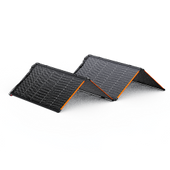
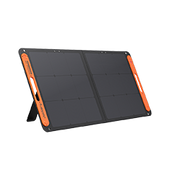


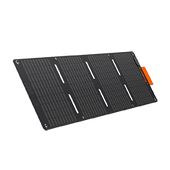










![[Add-on] Jackery Manual Transfer Switch for Explorer 5000 Plus](http://ca.jackery.com/cdn/shop/files/add-on-jackery-manual-transfer-switch-for-5000-plus-240V.webp?v=1757043692&width=170)