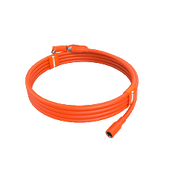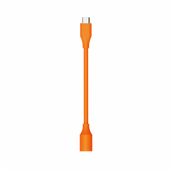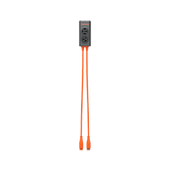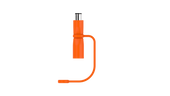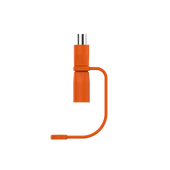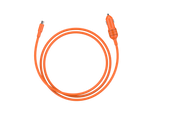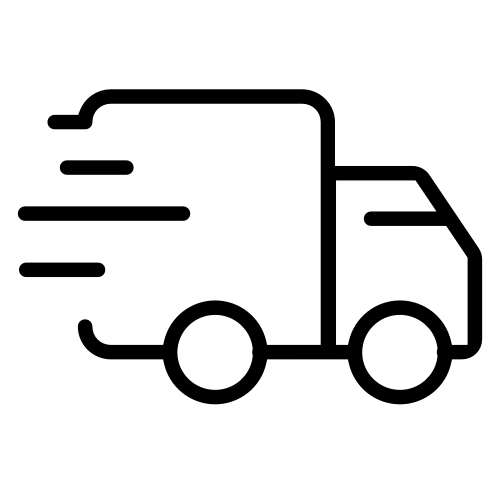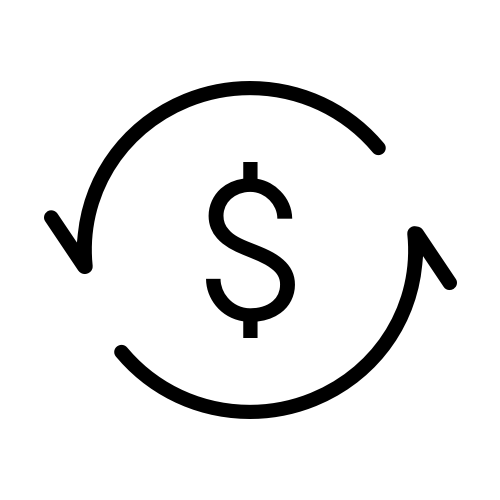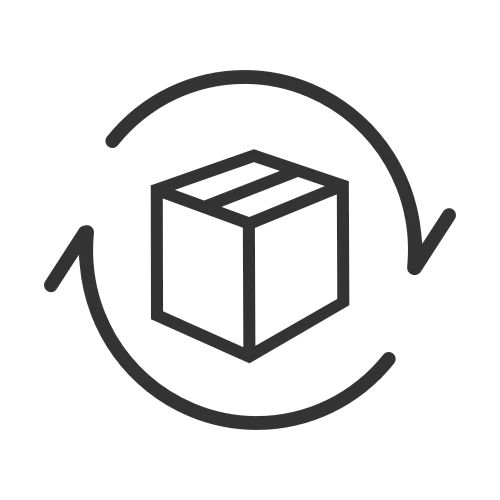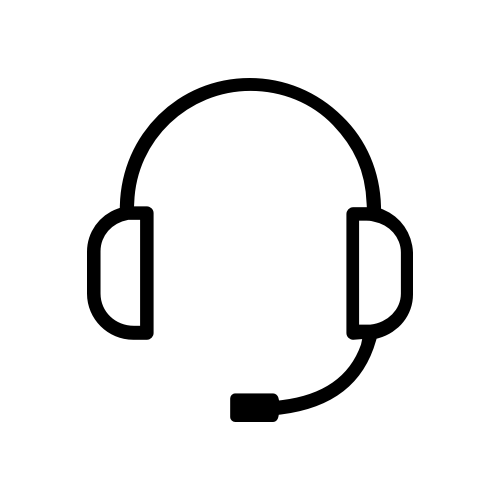How to Choose the Best Powerbank for Laptop Charging
Selecting the perfect powerbank for laptop is crucial for ensuring an uninterrupted workflow, and a careful consideration of capacity, compatibility, and portability should drive this decision. When it comes to capacity, you need to choose a portable generator that offers sufficient milliamp-hours (mAh) to effectively charge your laptop. For example, a Lenovo laptop typically requires a powerbank - for example, even a Lenovo power bank - with a capacity of 20,000 mAh, while a MacBook needs one with up to 30,000 mAh. Ensuring compatibility is equally important. Your powerbank must support the required voltage and current input/output for your laptop.
For instance, MacBook users should look for a Macbook power bank that supports USB-C PD with up to 20V/3A to ensure an efficient charging experience. Additionally, it's crucial to check the powerbank's port types and make sure they align with your laptop's charging ports. Whether it's USB-C, USB-A, or a proprietary port like Lenovo's Slim Tip, compatibility is key. Similarly, don't forget to prioritize portability. Opt for a powerbank with a compact and lightweight design, which will make it easy to transport and use while ensuring that it serves its purpose of providing power on the go effectively.

Factors to Consider When Choosing a Powerbank
Now, let's delve into the key considerations when selecting a powerbank for laptop.
Capacity
The primary attribute of a powerbank for laptop is its capacity, characteristically measured in milliamp-hours (mAh) or watt-hours (Wh). The higher the capacity, the more energy it can store and provide to a laptop. For example, a laptop with a 50Wh battery might require a powerbank of at least 100Wh to ensure it can provide at least two full charges. However, it's important to note that the actual efficiency of energy transfer can vary depending on factors like energy loss during voltage conversion.
In Canada, for instance, during long winter trips or remote assignments, relying on a powerbank with a substantial capacity is necessary. For frequent travelers or those in locations with infrequent access to central power, selecting a powerbank with higher capacity can be fundamental.
Compatibility
Ensuring that the powerbank you choose is compatible with your device is vital. Compatibility isn't just about connectors but also the voltage and current. Some laptops require a power bank that can charge laptop with specific voltages, and if a powerbank cannot deliver that, it might either not charge the laptop or even damage it. Also, the Power Delivery (PD) standard is common in modern laptops. It allows for higher power levels and faster charging, but it also requires compatible devices on both ends.
For example, many newer MacBook models and Windows-based ultrabooks available in Canadian markets utilize USB-C with PD for charging. Hence, a powerbank supporting PD with the appropriate voltage level is needed. Always check the laptop's power requirements, mentioned on the charger or in the user manual, and cross-reference with the powerbank's specifications.
Portability
While capacity is a crucial factor, the physical size and weight of the powerbank for laptop must also be considered. A powerbank with a higher capacity will likely be larger and heavier, which can render it less convenient for travel or daily commuting. Radical battery technologies, like lithium-polymer (LiPo), might offer a better energy density, meaning more capacity in a smaller size.
For someone commuting in Toronto's busy subway or a journalist covering events in the Rockies, carrying a compact yet powerful powerbank can be more gainful than lugging around a bulky one. Striking a balance between capacity and portability is vital based on needs and usage scenarios.
Input/Output Ports
The variety and type of ports determine the versatility of the powerbank for laptop. A powerbank with multiple output ports can charge several devices simultaneously. Nevertheless, the combined power output across all devices should be noted. USB-C is becoming a standard for many laptops, but older models might still use proprietary connectors or barrel plugs.
For instance, while a student in Vancouver might primarily use USB-C for their ultrabook and smartphone, a professional in Montreal might still have devices that rely on USB-A. Furthermore, the input method for recharging the powerbank itself should be considered. A powerbank that supports fast recharging can save time, mainly if you're in between meetings or on tight schedules.
Battery Type
There are mainly two types of batteries used in powerbanks: lithium-ion (Li-ion) and lithium-polymer (LiPo). Li-ion batteries (used in Jackery solar generators) are more common, have a high energy density, and are more affordable. On the other hand, LiPo batteries are more lightweight, can be shaped flexibly, and might have a slightly better lifespan, but they can be more expensive.
Given the cold Canadian winters, it's worth noting that all batteries, especially Li-ion, can see diminished performance in low temperatures. For those venturing into areas like the Yukon or Northern Quebec during the winter, keep the powerbank insulated and warm for better efficiency. Alternatively, the powerbank for laptop must be able to tolerate punishing temperatures.
Lifespan
Lifespan pertains to the number of charge cycles a powerbank can undergo before its capacity diminishes pointedly. Most quality powerbanks can handle 500 charge cycles before their capacity condenses to 80% of the original. Over time, all batteries degrade, but factors like overcharging, discharging to 0%, or exposure to extreme temperatures can expedite this degradation.
For Canadians who recurrently visit or live in regions with temperature extremes, like the chilly landscapes of Nunavut or the hot summers of Southern Ontario, confirming that the powerbank is kept in moderate conditions can protract its lifespan. Moreover, using the powerbank for laptops regularly and not leaving them discharged for long periods can also aid in preserving their health.
Types of Powerbanks for Laptop Charging
Here, let's discuss various power bank types, emphasizing their advantages and disadvantages.
Traditional Powerbanks for Laptop Charging
Traditional powerbanks for laptop charging depends on their battery capacity and the power output. As mentioned earlier, a typical model ideally possesses a capacity north of 20,000 mAh and offers a power PD feature through USB-C for compatibility and fast charging with various laptops. For instance, in Canada, a powerbank with around 30,000 mAh can be effective given the country's far-reaching geographical spread and erratic accessibility to power sources in different regions.
In terms of connectivity, these powerbanks frequently embody multiple output ports, typically a mix of USB-A and USB-C. It accelerates the concurrent charging of numerous devices. Remember, consideration of the input methodology for recharging the powerbank itself is also important. A higher wattage input is desirable and helps moderate the replenishment time meaningfully. While traveling within provinces like British Columbia or Alberta, where distances between urban centers can be vast, having a swiftly recharging powerbank becomes relatable.
Solar-Powered Powerbanks for Laptop Charging
The solar-powered powerbank for laptops introduces an element of sustainability. It utilizes photovoltaic panels to transform daylight into electricity. In Canada, where sunlight availability can be sporadic, exclusively in regions like British Columbia and the Yukon, the efficiency of these powerbanks might be compromised. Conversely, during the summer months, they can be beneficial given the longer daylight hours. Their utility is further exemplified in remote locations or during outdoor activities, where access to traditional power sources is restricted.
These powerbanks come with a considerable mAh capacity and multiple charging ports for versatility. Nonetheless, their recharging speed via solar energy may be slower and weather-dependent, which often demands hours for a full charge. Integrating a solar powerbank with a high-wattage USB-C PD port is advantageous for quicker and more resourceful laptop charging.
Portable Power Stations for Laptop Charging
Portable power stations are a more versatile solution for laptop charging. They are classically characterized by a higher capacity, ranging into the hundreds of watt-hours (Wh). Plus, they include several output options like AC outlets, DC ports, and USB connections. It renders them highly adjustable and capable of powering multiple devices beyond laptops. For instance, in areas of Canada with thrilling weather conditions, including the territories in the North, having a vigorous and diverse energy source can be key for both expediency and emergency preparedness.
Despite their elevated capacity and versatility, a portable laptop charger might be larger and heftier to influence their portability. The cost associated is also higher compared to traditional and solar-powered powerbanks. Still, charging these devices can be done through sources like wall outlets, car chargers, or even solar panels for compliance in multiple environments across Canadian backcloths. In addition, considerations such as the battery type, normally lithium-ion or lead-acid, can manipulate the performance, weight, and durability of the power station.

Matching Your Laptop's Requirements
Let's discuss the importance of matching powerbank specifications with laptop requirements.
Voltage Compatibility
When selecting a powerbank for laptops, one of the aspects is voltage compatibility. Laptops usually operate at various voltage levels, and you should ensure the powerbank's output voltage matches the laptop's input voltage requirement. A mismatch could prompt insufficient power delivery or, conversely, potential over-voltage to damage the laptop's internal components. For instance, if a laptop requires 19V and the powerbank delivers 5V, it won't charge the laptop. An example would be for users often on the go in places like Banff National Park, where power outlets may not be readily available, rendering a powerbank a necessity. However, an incorrectly matched voltage might leave the user with a non-functional device in a remote location.
Amperage and Wattage Evaluation
The amperage of the powerbank for laptops signifies the current it can deliver. A laptop's power consumption is measured in watts, calculated as voltage multiplied by current. The powerbank's amperage should meet or exceed the laptop's consumption so efficient charging is ensured. Consider a laptop needing 45 watts for charging; at 15 volts, it would require a current of 3 amps. If a powerbank outputs 2.4A at 15V, equating to 36 watts, it might not charge the laptop effectively. Imagine being in a city like Toronto, heavily reliant on tech, where inadequate charging due to mismatched specifications could hamper productivity and workflow.
Safe Charging Practices
For the durability and integrity of both the laptop and the powerbank, safe charging practices are dominant. Utilizing a powerbank for laptops with built-in safety features like over-current, over-voltage, and short-circuit protection is advisable. In cold Canadian climates, like in the Yukon, battery performance can degrade. Hence, choosing a powerbank with temperature protection is needed. Apart from that, considering a solar powerbank that can charge laptops with a regulated output is advantageous for a consistent voltage and current to avert fluctuations. It is predominantly favorable for sophisticated laptop circuitry that is sensitive to variations in power input.
Product Recommendations
We at Jackery, as a reputable brand, present our finest products that relate to your requirements.
Jackery Solar Generator 500
Our Jackery Solar Generator 500 stands out as a versatile powerbank for laptops. It claims a considerable 518Wh capacity. Likewise, it utilizes a Lithium-ion NMC battery with a life cycle of 500 charges to 80% capacity, with ensured durability and long-term use. Its various output ports, including USB-C PD 60W, allow compatibility with a broad range of laptops and electronic devices. Notably, the generator can be efficiently recharged using solar power, with a 100W SolarSaga panel enabling approximately 9.5 hours for a full charge under ideal sunlight conditions.
Jackery Solar Generator 1000 Plus
Our Jackery Solar Generator 1000 Plus is a robust unit with an extraordinary 1264Wh capacity, using LiFePO4 battery cells that provide up to 4,000 charge cycles. It is an ideal powerbank for laptops, especially for users requiring a reliable power source over extended periods. The unit's 2000W rated output and 4000W peak power safeguard a wide range of device compatibilities. Solar charging is expedited, with a full charge achievable in about 2 hours using four SolarSaga 200W solar panels. It marks a noteworthy advancement in solar recharging efficiency.
Jackery Solar Generator 3000 Pro
Our Jackery Solar Generator 3000 Pro is a powerhouse in portable energy solutions with a 3024Wh capacity. Its lithium-ion battery ensures over 2000 cycles to 70%+ capacity, which offers a reliable powerbank for laptop and other devices with extensive energy needs. The generator supports ultra-fast charging, achieving total capacity within 2.4 hours when charged via an AC adapter and 6-7.5 hours with solar panels. It highlights our pledge to provide sustainable, resourceful, and high-capacity energy solutions to meet the most demanding power needs.

Final Tips
Choosing an appropriate powerbank for laptop charging requires vigilant consideration of several factors, principally capacity, compatibility, and portability. Confirm that the powerbank has adequate capacity and compatible voltage and current output for your laptop to uphold device protection and function.
Also, prioritize features like varied input/output ports and an equilibrium between size and energy storage for ease. Regular maintenance, mindful usage, and adherence to manufacturer guidelines augment the prolonged existence and efficacy of the powerbank.
Related Articles:
How Many Watts Does A Laptop Use: MacBook, Dell, Asus and More [With Data Table]
Disclaimer:
The runtime mentioned for appliances powered by Jackery is for reference only. Actual runtime may vary under different conditions. Please refer to real-world performance for accurate results.


























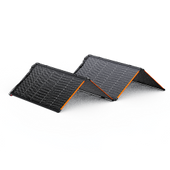
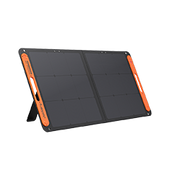


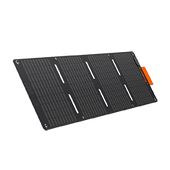










![[Add-on] Jackery Manual Transfer Switch for Explorer 5000 Plus](http://ca.jackery.com/cdn/shop/files/add-on-jackery-manual-transfer-switch-for-5000-plus-240V.webp?v=1757043692&width=170)